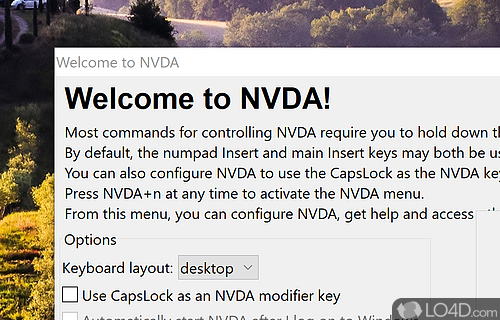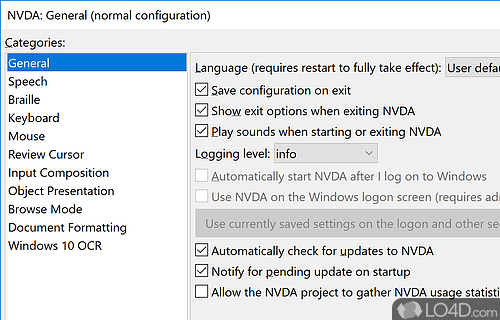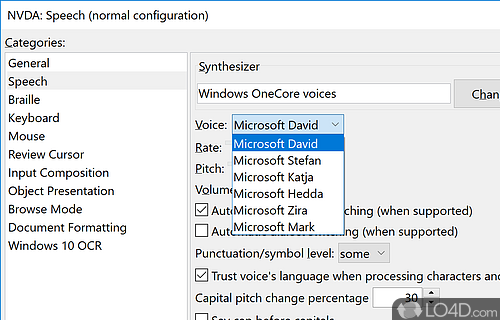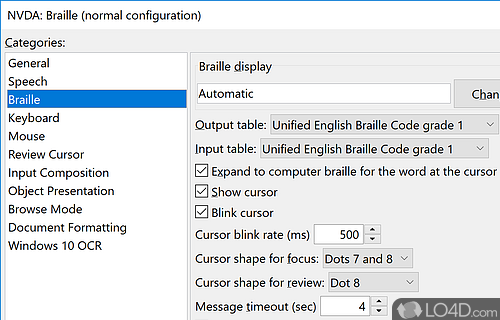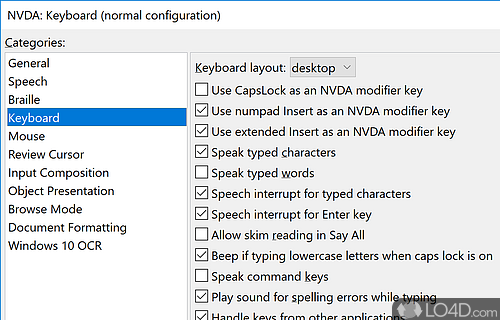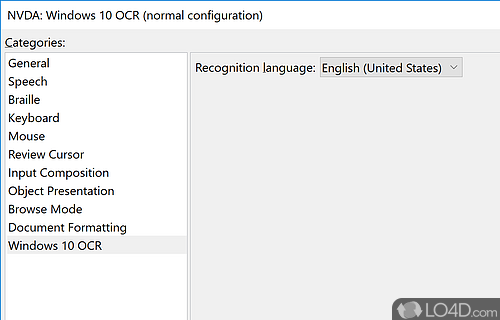Access content on your PC screen through an assistive technology that reads aloud text for visually impaired users.
NVDA Portable is a freeware screen reader app and tts program developed by NV Access for Windows, it's portable and efficient.
The download has been tested by an editor here on a PC and a list of features has been compiled; see below. We've also created some screenshots of NVDA Portable to illustrate the user interface and show the overall usage and features of this screen reading program.
Audio screen reader for visually impaired PC users
NVDA (NonVisual Desktop Access) is a free and open-source screen reader for Microsoft Windows. It is designed to provide access to computers for people who are blind or have low vision.
It reads the text on the screen in a computerized voice. You can control what is read to you by moving the cursor to the relevant area of text with a mouse or the arrows on your keyboard.
NVDA can also convert the text into braille if the computer user owns a device called a "braille display".
Features of NVDA Portable
- Accessible setup: Customize NVDA to fit any user’s needs.
- Add-ons: Extend NVDA's capabilities.
- Basic web support: Navigate and interact with basic web content.
- Braille support: Connect a refreshable Braille display to read and write.
- Comprehensive help: Offers detailed help files and tutorials.
- Keyboard commands: Navigate the computer with the keyboard.
- Language support: Available in over 30 languages.
- Magnifier: Zoom and enhance the display.
- Navigation: Quickly move through documents and webpages.
- Object review: Navigate and interact with objects on the screen.
- Screen reader: Read aloud menus, buttons and text from the screen.
- Speech synthesis: Read out loud text from any application.
- Speech viewer: Review what NVDA is speaking.
- Synthesizer independence: Supports multiple speech synthesizers.
Compatibility and License
Is NVDA Portable free to download?
NVDA Portable is provided under a freeware license on Windows from text to speech software with no restrictions on usage. Download and installation of this PC software is free and 2024.1 is the latest version last time we checked.
NV Access accepts donations for the continued development of this free software.
What version of Windows can NVDA Portable run on?
NVDA Portable can be used on a computer running Windows 11 or Windows 10. Previous versions of the OS shouldn't be a problem with Windows 8 and Windows 7 having been tested. It comes in both 32-bit and 64-bit downloads.
Filed under: